
|
|

|
There are already many free Bible study programs available. LaParola has a few characteristics that few or no others have, that may make it worth trying.
The program requires Windows 7 or later, or Linux.
You can download the program from this site. It is an installation program; run it and follow the instructions to install LaParola. You can then run the Bible program.
Windows has a system called User Account Control (UAC), that means that certain activities require an explicit authorization even when executed by an administrator of the computer. This means that the program requires permission to perform an update, as it substitutes and runs other files. For this reason the program has been created to be run with administrator rights, and thus when it is run when UAC is active (as it is by default in Windows Vista, although UAC can be turned off in the Users section of the Control Panel) a window will pop up asking if you agree to the running of the program. When you agree, the program will run without further problems.
For Linux, the latest version of Mono is required, which runs .NET application in Linux. Mono might already by installed on your copy of Linux, but it may not be a recent enough version. At least the version 1.2.5 is required, that was released in August 2007; however the program works a lot better with the version 2.0 of Mono. Mono for many different distributions can be downloaded from Mono's site; if your distribution is not listed then click on the link "unsupported downloads".
You can then install the program in one of two ways:
In both cases, to open the program you need to use the command mono /path/to/program/LaParola.exe
Note however that Mono is not yet a complete substitute for NET and has some errors, and so the program in Mono is not yet perfect. I am still improving this version of the program.
There are three errors that might appear, that are caused by problems in the installation of Mono in some distributions of Linux:
no implementation for interface method Atk.TableImplementor when the program is run. To correct this problem, run the command sudo apt-get remove .uia. in a terminal window.The first time that the program is run, it checks the availability of updates and other components on Internet. In fact the downloaded file contains only one Bible translation (the American Standard Version). The program, if you are connected to Internet, will list many others; you just have to select which ones you want and they will be downloaded and installed automatically. You can also look for other components later doing a manual check for updates using the Update command of the Tools menu. If you use a proxy to connect to Internet, you will have to first enter the details of the proxy in the Options. The program also checks regularly if there are updates to the program itself or the components, so you will never have to download it again. The frequency of the checks can be set in the Options of the program.
Alternatively, you can download all the extra files that you want at the page with the list of all the available extra components. Each file that is downloaded needs to be unzipped, and its contents placed in the directory that the program was installed in.
It is also suggested to read the How Do I... section of the Help file to get an idea of the main tasks that you can do with the program.
Click on the image to enlarge this example of the use of the program.
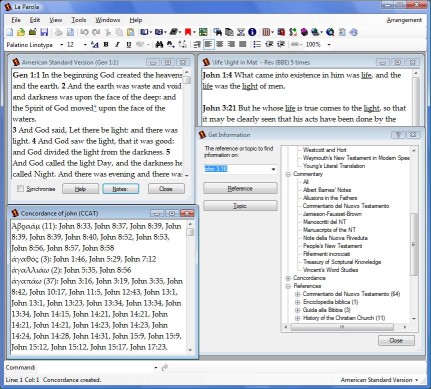
For programmers, not only is the source code available here, but also the development environment is free, namely Visual C# Express. If you are asked for a password to open the file, it is bibbia.
Most of the rest of this site contains resources to study the Bible in Italian. If you are interested in what else is available, see this page. There is however one bilingual section which might interested you, that on the Greek New Testament.
For information about the site or the program, write to info at this domain.